|
Backup Camera(s) Settings
To take a backup of the Camera(s), click File >> Backup Cameras.
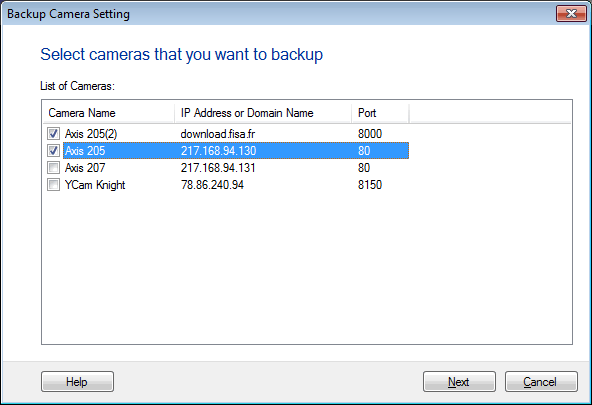
In the Backup Camera Settings dialog, you see a list of cameras displaying the Camera Name, IP Address or Domain Name and the Port number. By default, all the camera(s) are checked. You can choose the cameras you wish to exclude from the backup by un-checking the options. Click Next.
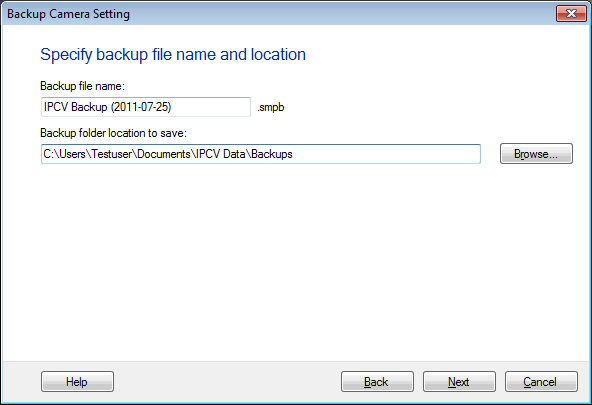
In the above window, you need to specify the file name and the folder location to save the backup file. By default, the file will be named IPCV Backup (YYYY-MM-DD) and saved in Documents >> IPCV Data >> Backups.
|