Rank: Administration
Joined: 2/27/2004(UTC)
Posts: 1,824
Was thanked: 41 time(s) in 34 post(s)
|
Yes, you can do this in WebCam Monitor. When you have the preview on the screen, go to the Edit camera dialog, then move to the ‘Mask Area’ tab. 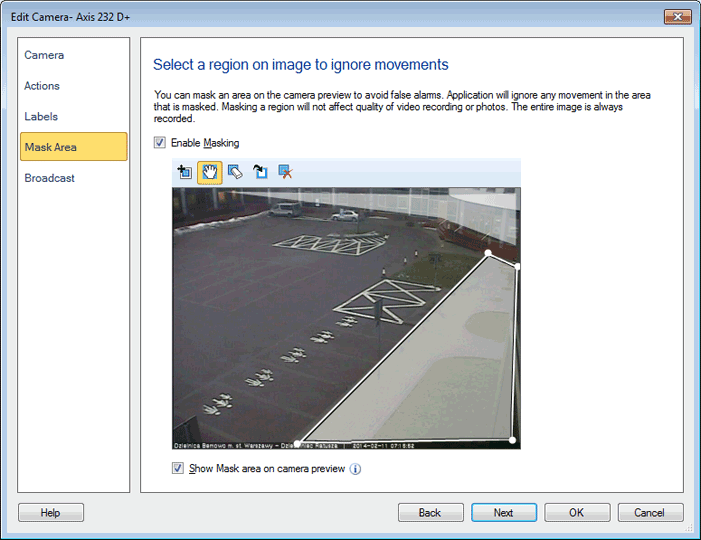 Enable masking, then add a mask on the camera preview. Mask the area which you don’t want to monitor. In your case, everything but the right side fence. Further, you can hide this mask from your camera preview by unchecking the ‘Show Mask area on camera preview’ option. Now, when you start monitoring, motion will not be detected under the masked region.
|

