Auto FTP Manager automatically synchronizes the two folder locations so that they are always identical. The Scheduler will help you to maintain these folders regularly.
Lets assume you have a connection profile created. If you have not created a connection profile then refer the help file to see
how to create an automated transfer profile.
Next, look for the Action rules section and Select the
Synchronize source and destination folder option. This option will make sure that files present in both the folders are exactly the same.
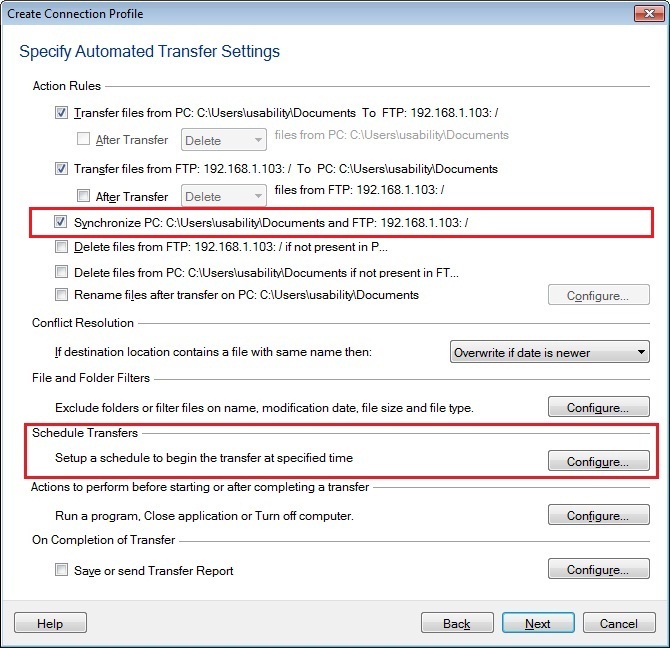
Under the
Schedule Transfers section, click the Configure button. Select the schedule type as
Daily with a repeat interval of a few minutes or hours as required. Click Ok to save your settings.
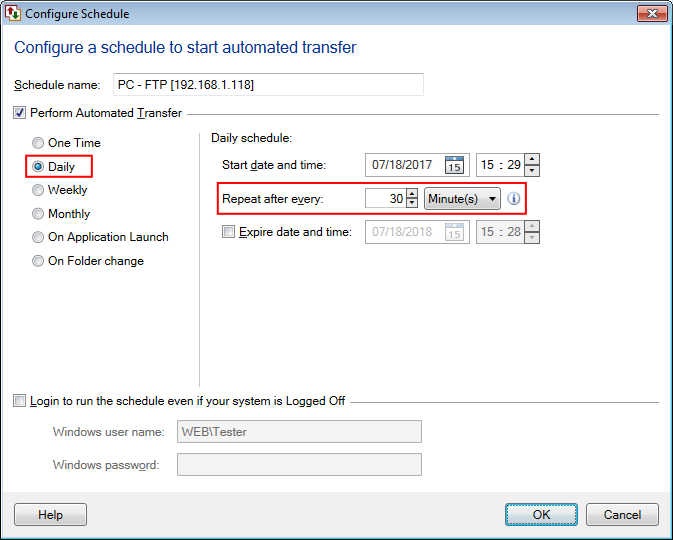
The schedule will run after every N minutes / hours and the selected folders will be synchronized each time. If the files are not present in one folder then they will be transferred from the other.

