|
Menu Bar
Using Menus, you can access all the functions available in the application. The Menu Bar is divided into the following sections:
- File Menu: General operation controls.
 |
- Create DVD Video: Make a Video DVD from WMV, WMV HD, VOB, MPEG-1, MPEG-2, AVI, DIVX, MOV and MPEG-4 files.
- Audio CD: Create an Audio CD of 70 minutes from your MP3, WAV, WMA, OGG, FLAC etc files.
- Burn Data: Make a Data disc to store any type of files, including documents, programs, video and audio files, images, etc
- Burn Image: Create a replica of the existing CD or DVD.
- Make Image: You can create an ISO images of data DVDs and CDs, audio CDs, Video CDs (VCDs), and video DVDs.
- Copy Disc: Make an exact copy of your data discs and video DVDs.
- Launch Menu: Launch other Deskshare applications.
- Exit: Stops all the running actions, preserves the camera settings for the next use and closes the application.
|
- Tools Menu: Useful tools for working with CD's and DVD's.
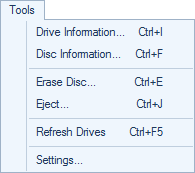 |
- Drive Information: Get the technical details like type of your disc drive, maximum reading and writing speed of the drive, and more.
- Disc Information: See the details of the information present on your disc.
- Erase Disc: If you have Rewritable disc then you can Erase the data present on your disc.
- Eject: Eject your disc after erasing it or after you finish writing data.
- Refresh Drives: Press Ctrl + F5 to refresh the drive.
- Settings: Configure general settings.
|
|