Configure MPEG 4 Properties for Apple iPod
Convert your files to MPEG-4 format to play them on your Apple iPod. Click Formats >> iPod (MPEG-4) >> Configure.
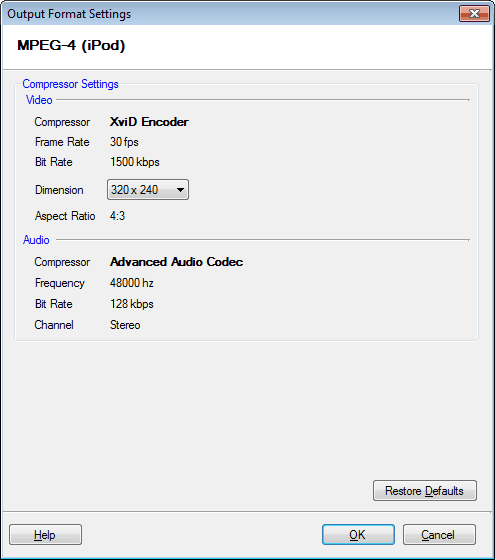
Video Properties
The files encoded with XviD Encoder are compatible with the Apple iPod and almost all the popular multimedia players. The frame rate is set to 30 fps and bit rate is 1500 Kbps. You can choose the dimensions for the video from the dropdown which are in the aspect ratio 4:3 to play on standard screen.
Audio Properties
The audio compressor Advanced Audio Codec (*.AAC) produces high quality and small sized audio files. The frequency is set to 48000Hz and bit rate is 128 Kbps. The Stereo audio channel creates an impression of sound heard from various directions.
|