Configure WMV Custom Settings
Windows Media Format files (WMV files) can be created for different purposes. To configure WMV Custom, click Formats >> Select Standard Format >> WMV Custom >> Configure.
WMV Custom
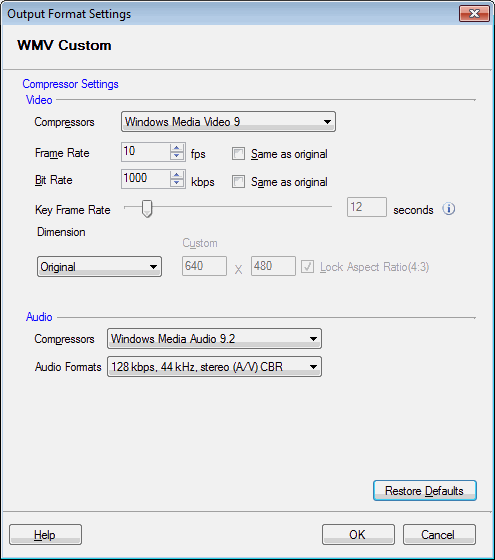
The video compressor Windows Media Video 9 offers a near DVD quality videos at low bit rates. The Frame Rate is set at 10 Fps and Bitrate is 1000 Kbps. You can retain, change or set your own video dimensions.
The files produced with the audio compressor Windows Media Audio 9.2 are compatible with almost all playback devices. Options for Audio Format are listed from lowest to highest quality, by default 128 kbps, 44kHz, stereo (A/V) CBR is selected.
|