Configure WMV Files for Desktop Viewing
Windows Media Video can be played back on almost any PC. There are WMV players available for Linux and Mac computers. To configure WMV for Desktop Conversion Settings:
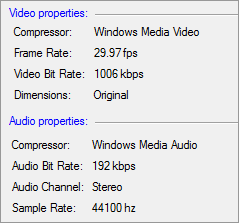
The video profile selected is High Quality Video (CBR), the audio profile is High definition quality audio (CBR) and the Video Dimension is the same as the original file.
By default, the Encoded Bitrate is set at 1006 Kbps and the frame rate at 29.97 Fps. The output file size will be the same as the original file after conversion.
By default, Digital Media Converter retains metadata (like song titles and names of the artists) from your source file.
|