Cowon Device Profiles
Convert your videos to Cowon portable media players: Cowon D2, D2+, A3, iAudio series, O2PMP, S9 and Q5W.
Configure Cowon Device Properties
Predefined profile settings have been created for each Cowon device.
To select media conversion properties for your Cowon device, click Formats >> Select Device Profiles >> Cowon >> ( Select desired device profile ).
Video Profile
Cowon devices allow you to play videos in MPEG 4, AVI, and WMV format. This is an example of a Cowon WMV Video device profile.
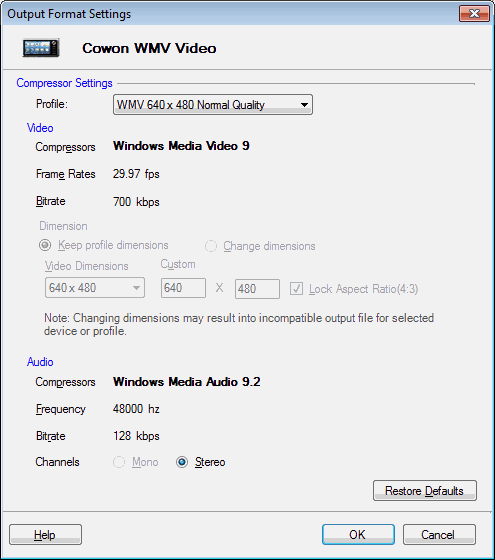
By default, the video file format is Windows Media 9. The frame rate and bitrate are set at 29.97 Fps and 700Kbps respectively. The video dimensions can be retained or changed according to the device specifications.
By default, the audio compressor is Windows Media Audio 9.2. The frequency is set at 48000 Hz, bitrate at 128 Kbps and audio channel on Stereo.
All the settings can be changed except for the video file format.
Audio Profile
This is an example of a Cowon MP3 (iAUDIO, D2 etc.) audio profile.
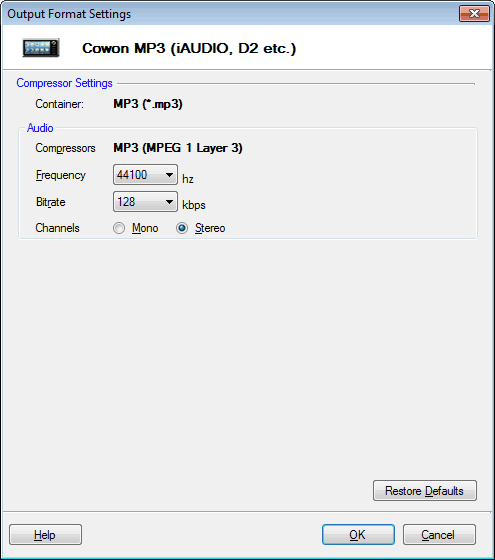
The audio file format and compressor is MP3 (MPEG 1 Layer 3). The frequency is set at 44100 Hz, bitrate at 128 Kbps and audio channel on Stereo. The frequency, bitrate and audio channel can be changed for this device profile.
|