Samsung Phone Profiles
You can play your media files on many popular Samsung mobile phones: Transform, Galaxy, Focus, Captivate, etc.
Configure Samsung Galaxy Tab Properties
Predefined profile settings have been created for each Samsung model.
Click Formats >> Select Device Profiles >> Samsung >> ( Select desired device profile ).
Video Profile
This is an example of Samsung Galaxy Tab video device profile.
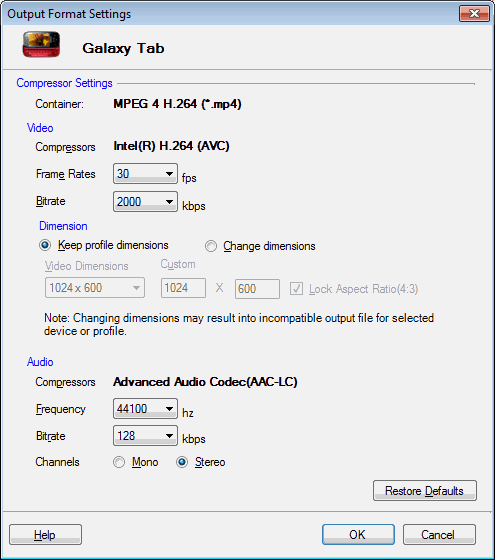
Your media files are converted to MPEG-4 format. The Intel(R) H.264 (AVC) compressor takes less space than other compressors for same quality. The frame rate is set to 25 Fps and bitrate is 512 Kbps. You can choose to preserve or change the video dimensions.
The audio compressor Advanced Audio Codec ( *.AAC ) produces high quality and small sized files. The frequency is set to 44100 Hz and bitrate is 128 Kbps. The Stereo audio channel creates an impression of sound heard from various directions.
|