Protect Your Data by Creating Backups on a DVD
You depend on your computer to store your photos, movies and documents. The amount of content that is being created and gathered on a PC is increasing. As a result, the computer hard drives are filling up very quickly. The biggest threat is loss or corruption of this data. When data is lost, the only option is to restore it from a backup. So, the safest way to secure the data is to make sure that you create regular backups. DVD Author Plus provides you a convenient way to backup your PC data to a DVD disc.
Thanks to digital cameras, many people have a large photo collection on their PC. You can separate your pictures into folders by date, event, or location. If you want to make a Photo DVD that plays in your DVD player then select the DVD video option by clicking File >> DVD Video. A explorer-style interface will appear, allowing you to easily drag and drop the files from your photo collection to the Storyboard. Just follow the instructions on the next screen to burn your photos to DVD disc.
What about backing up your home movies? If your home movies or on your PC then it's the same process of making a DVD video.

On the next screen, choose the drive of your data disc from the Write To dropdown and click Create DVD. Watch the new disc created on any DVD player.
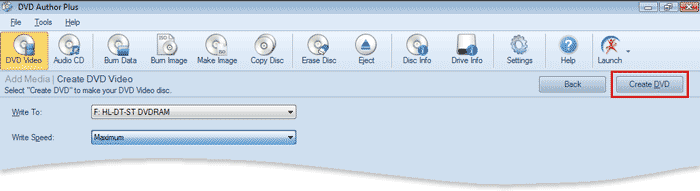
If you want to create backups of the MP3 songs, movies, images, and documents together on a single disc, choose to burn a data disc by clicking File >> Burn Data.
DVD discs are reliable, transportable and have large capacity, which makes them perfect media for backups. DVD Author Plus is the best tool to backup your PC data to a DVD disc.