Editing an IP Camera or Webcam
To edit the settings of previously added camera, select the camera that you want to edit. Right click on the Preview Window and select the Edit Camera option.
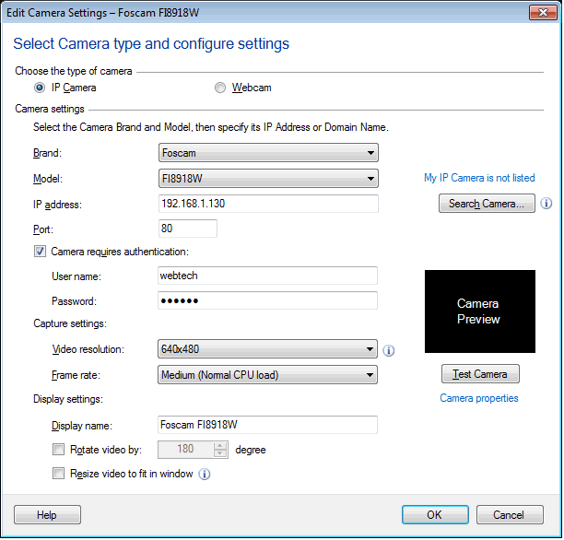
If you would like to use a different camera, select a different Camera Brand and Model. Make sure to update the IP address and Port number for the new camera. You can also change the Video Resolution and camera Display Name. Need to change the angle of your camera preview? Check Rotate video by option and adjust the angle of your camera preview. Once your changes are completed, click OK.
|