|
Working with Reports
In the Reports section of Team Task Manager, you can view the project details by team member and status. This will allow you to see the performance of each team member. The Task Burn Down Chart shows a graphical representation over a selected time period; the task that are been added and completed within the project.
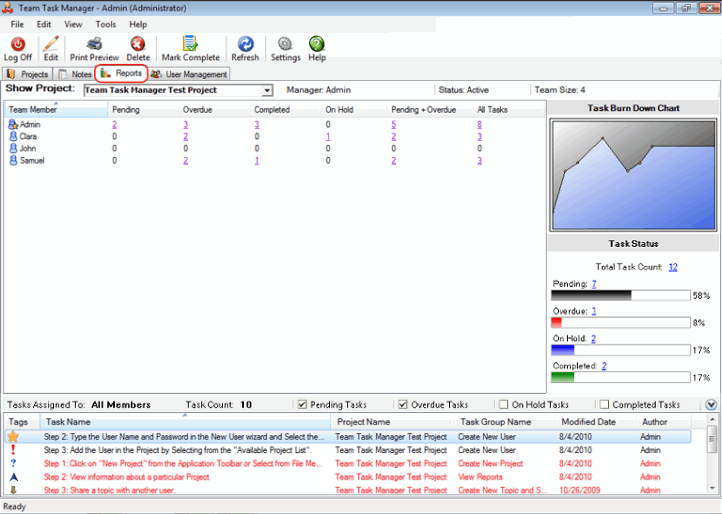
The topic discussed in this section is:
|