Sharing Notes among Team Members
The Team Task Manager Notes section allows you share information with team members quickly and easily. Generally, sharing project documents or files through a network may not be secure enough. There is a possibility of the documents being edited or tampered by other users.
However, Team Task Manager allows you to securely share such important documents on a network. Selected users can view and edit the documents in this section avoiding the misuse of important information. If desired, changes to the Notes can be moderated, allowing a senior team member to approve all changes before they take effect.
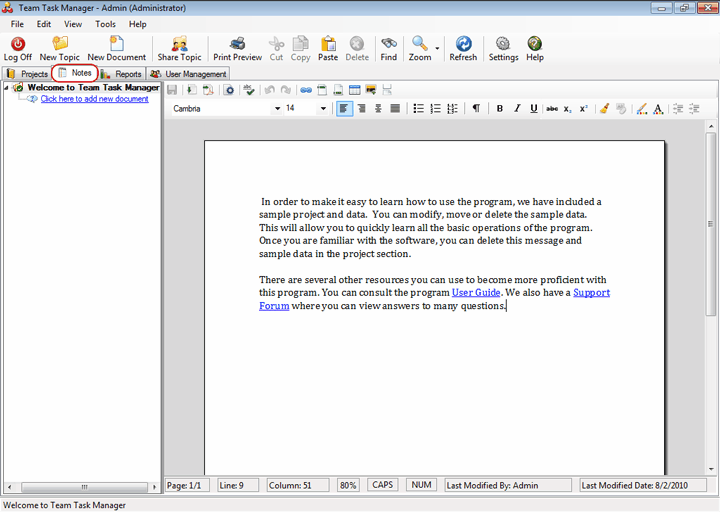
The topics discussed in this section are:
|