Image Transform Effect
The Image Transform Effect gives you a multitude of ways to manipulate video.
Multiple transforms can be applied together by checking more than one transform effects.
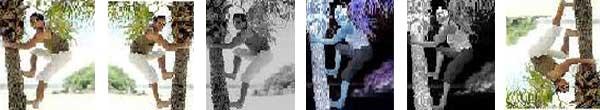
Mirror
The Mirror transform changes the image to its mirror reflection i.e. the left side becomes the right and the right becomes the left.
Grayscale
The Grayscale transform converts a color video image to shades of gray only. This transform is used to convert colored videos to black and white videos.
Invert Colors
The Invert Colors transform converts a video image to its negative by inverting all its colors. This transform is typically used to depict flashbacks or insanity in motion pictures.
X-Ray
The X-Ray transform alters a video image to look like an X-Ray.
Flip Horizontally (Default)
The Flip Horizontally transform turns a video image upside down. This transform can be used to correct captured videos and videos converted from the YUV color space to RGB color space. (The YUV-to-RGB conversion sometimes turns the image upside-down.)
Opacity
The opacity value ranges from 0 to 1 and changes the opacity of the image. Lowering the opacity value will darken a video image.
|