Stretch Transition
The Stretch transition expands one image, starting from having no width and growing until it covers the whole window.
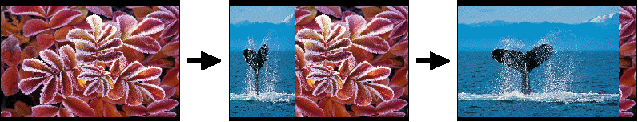
Stretch Style
The Stretch transition supports 3 types of styles:
Spin
The second image grows out from the center and covers the first.
Hide
The second image starts at the left edge of the screen, and grows to fill the whole window. The first image does not change as it is covered. The illustration above shows a Hide transition.
Push
In the Push style, the first image is squeezed and becomes smaller as the second grows, until it is completely squeezed out of the frame.
Swap video tracks for this transition
By default this transitions starts from the video in Video Track 1 and ends with the video in Video Track 2. Check this option to transition from Video Track 2 to Video Track 1.
|