|
Export: Share On Web
Share on Web exports your movie in a compatible format, then automatically uploads it to a web video service. You can publish your video to popular web services, or to any server using FTP Upload, effortlessly, as easily as saving a file.
You can publish to these services:
The export procedure is the same for all services.
- Select a service to publish to.
- For that service, select a Profile. A profile is a complete description of a video file's characteristics. When you select a profile, its properties will be displayed beneath the Select Profile drop-down list in the Profile Details section.
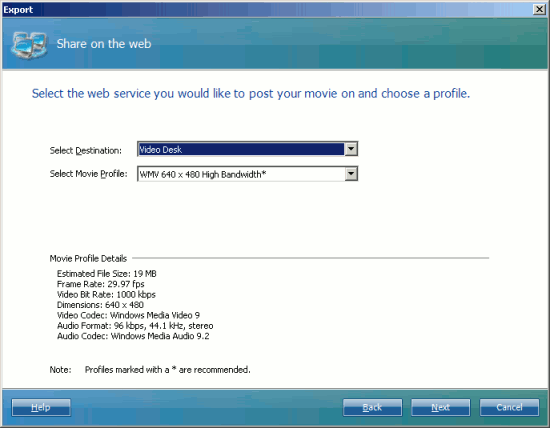
The exact properties shown will vary depending on the profile selected and the requirements of the particular service.
- When you have selected a profile, click Next.
- For FTP uploads or Video Desk, select an upload profile.
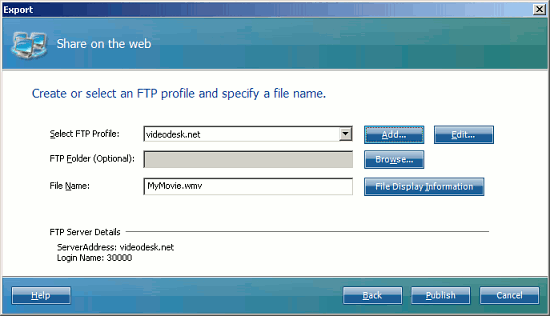
You can Add a new profile at this point, Edit an existing profile, or create an account on the selected web service. For Video Desk and FTP uploads, you can choose an FTP folder on the server to upload into. You should also give the file a descriptive File Name at this point.
- If you are exporting to Video Desk, Auto FTP Manager will test the estimated file size against the amount of space remaining in your account, and warn you if the file will be too big to upload.
- During the export process, Auto Movie Creator displays certain information: the name of the Output File, its predicted size, the start time of the export, and how long it has been running. When uploading starts, the display changes to show the server address, remote folder name (if any) and file name, in addition to the start and end times.
- For Video Desk and FTP publishing, the file will automatically be uploaded to the web service.
- When the export process is finished, you can click Finish to close the Export window. You can choose to Preview the file you have created. For Video Desk, you can preview the published file: Auto Movie Creator opens the file in Video Desk's web player, allowing you to see it the same way your audience will.
- When you Finish exporting, Auto Movie Creator will automatically open the web service's page in a web browser. If you are using a service which does not permit automatic uploads, you will need to upload your file using the service's web interface.
There may be a delay before your newly-published file can be viewed from the web service. Some services will perform processing on the file before it can be viewed.
|