File Name Options
Click Tools >> Settings >> File Save to enable the following features:
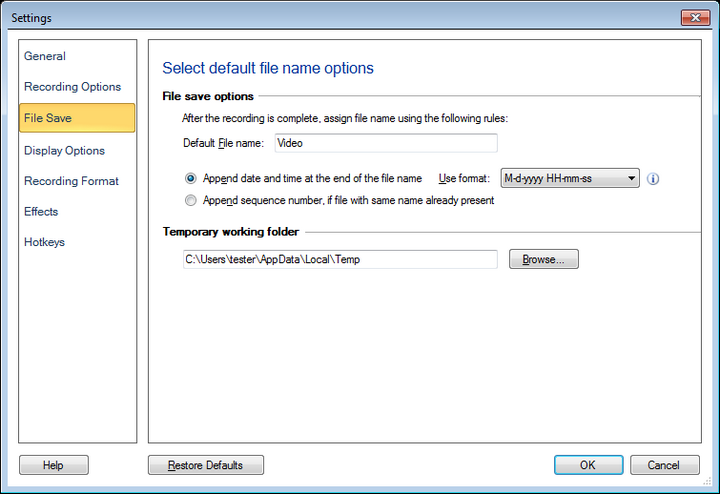
File save options
By default, the application asks for a filename after the recording is complete. When you make multiple screen recordings and want to automate the file naming process, assign filename rules. Create a filename prefix, for example, Video. You have the choice to append sequential numbers or date and time. Select an option Append sequential numbers to the filename or Append date and time to the filename.
Temporary working folder
The files created during your screen recording are stored on C:\ drive in a temporary folder. In Figure 1, the files are stored in C:\Users\tester\AppData\Local\Temp. You can click Browse to select a different folder to save the temporary files.
|