|
Screen Draw Shortcut keys
Use the shortcut keys to change the Screen Draw tool, color, or width without moving the cursor out of the recording area. These shortcut keys are available when Screen Draw is enabled.
| Features |
Key Combinations |
| Tools |
| Pen |
 |
| Highlighter |
 |
| Color |
| Red |
 |
| Green |
 |
| Blue |
 |
| Black |
 |
| Yellow |
 |
| Magenta |
 |
| Advance Tools and Effects |
| Stroke Eraser |
 |
| Point Eraser |
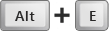 |
| Erase All Strokes |
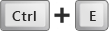 |
| Undo Last Stroke |
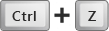 or Right Click or Right Click |
| Redo Last Stroke |
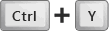 |
| Change Tool tip size |
Mouse Wheel or   |
| Change Pen color opacity |
Alt + Mouse Wheel |
| Toggle between transparent and white sketchpad |
 |
| Toggle between Stroke and Point Eraser |
 |
| Toggle between Tools and Stroke Eraser |
 |
|