Dragging Sources
Dragging and Dropping sources is the most intuitive way of shuffling sources within the same track.
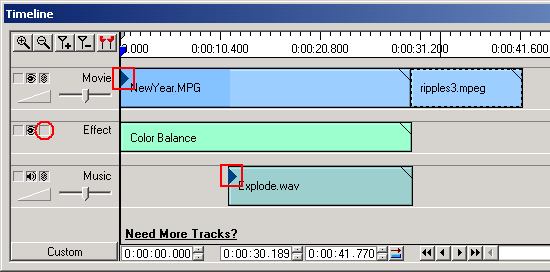 |
| Figure 2: Dragging and Dropping Sources |
When a source is dragged, a trail appears that shows where it will be dropped. When a source is dropped, all the sources after the drop point (in linked tracks) are moved to the right by the length of the dropped source. Unlinked tracks remain unaffected.
In Figure 2, the video clip ripples3.mpeg in the Movie track is dropped to the beginning of the same track. Notice blue triangles appear (marked by red squares) on sources in linked tracks. The blue triangle does not appear on the Color Balance effect because the Effect track is unlinked (marked by red circle).
|