To Create a Task Dependency
You can create and manage dependencies from the Gantt Chart of the Projects tab.
Select a task from the Task List and click on Edit >> Dependency.
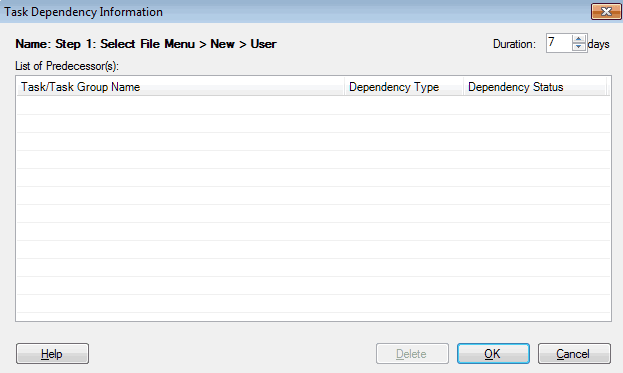
Another way to create a dependency is to hold the CTRL key and drag the mouse in the Gantt Chart section. In the Gantt Chart, hold down the left mouse button and drag the cursor from one task to the other. An arrow will appear connecting the tasks. The first task (from which you began dragging) is the Predecessor and the second task (towards which the arrowhead points) is the Successor.
There are two types of Task Dependencies:
- A Finish-to-Start dependency means that the successor task (Task 2) can not start until the predecessor task (Task 1) finishes.
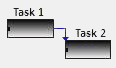
- A Start-to-Finish dependency means that successor task (Task 2) can not finish until the predecessor task (Task 1) starts.

A task can have multiple successors and predecessors. A completed task can be a predecessor but it cannot be a successor.
|