|
Invalid Dependency
The Invalid Dependency scenario occurs when you try to add a dependency from a pending task to a completed one. In this case, you can not create a task dependency from Task 2 (pending) to Task 1 (completed).
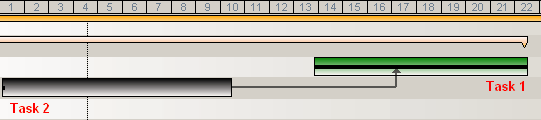
There are various Invalid Dependency scenarios:
- You can not create a dependency between two projects.
- Dependencies between projects and tasks are not allowed.
- You can not set the same task as a predecessor and successor.
- You can not link a predecessor task to the same successor task twice.
- Archived tasks can not have dependencies.
- A task group can not be dependent on one of its subtasks.
- A task can not be dependent on one of its task group.
|