User Permissions to Work with Topic and Document
Any user can create a topic and document. When a New Topic is created, it has a New Document link. Permissions are granted individually for each topic. Other users can view, edit and delete it depending on the permissions they have been granted.
For every new topicand document under it, users may be granted one or all of these permissions:
- View Permissions: The user can view the topic and documents related to it.
- Edit Permissions: The user can edit the topic as well as create or edit the documents related in that topic.
- Delete Permissions: The user can delete the documents related to the topic.
- Moderator Permissions: A user assigned with moderation permissions can view and edit a topic. He can also approve or reject the documents created or edited in that particular topic by other users. The Moderator can not share or delete a topic.
- Topic Admin: The user can share the topic by assigning user permissions to other members.
Moderator Permissions
A Moderator can approve or reject the content changes made in a document within a topic by other users. However, he can not share the topic with other users.
Any user can create a Topic, add users and assign them view, edit, delete and moderator permissions. This topic needs to be approved by the Admin or Secondary Admin. The other users can not see the topic or the notifications related to it till the topic has been approved.
A user who has more than view permissions can create a Document in the topic. However, the document needs the approval of the moderator or topic admin before it is visible to other users included in the topic.
If the contents of a topic have been changed by a user who has moderator or topic admin permissions then it is automatically approved. However, when a user with less permissions modifies the contents, it needs to be approved by the moderator or topic admin.
Until the moderator or topic admin approves the changes, it won't be visible to other users. Other users can also modify the contents at the same time. When the contents are approved, the old contents are replaced by the new and become visible to other users.
Also when a user deletes the document, it is marked deleted. It is deleted when a moderator or topic admin approves the deletion.
Sharing a Topic
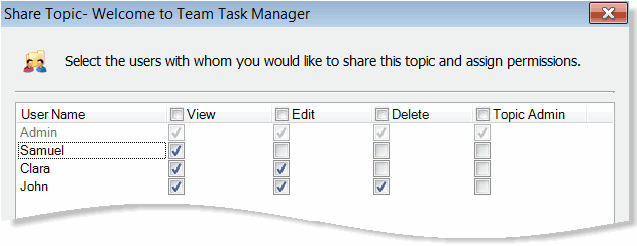
Select the topic and from File >> Share Topic option. Here, you can share the topic with any user or change the permissions of the users.
|