Configure Settings for WMA For Internet Streaming
Your audio files are converted to WMA format in such a way that they can be played on the internet. Convert the files to this format and publish them on the web. The files when hosted on Windows Media hosting services, start playing immediately.
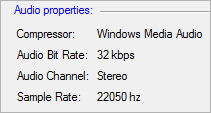
By default, the Audio Profile selected is CD quality audio (CBR). The Encoded Bitrate is set at 32 Kbps and the overhead is 6 Kbps. The Required Bit rate for the conversion will be set to 70 Kbps.
|