Configure Files for Web Server Progressive Downloads
WMA for Progressive Download format produces high quality small sized files. You can play these files from the web page without any need of a video server. As soon as the download of the file starts, your audio file is played. The file is stored on your PC.
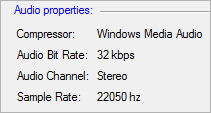
By default, the Audio Profile selected is CD quality audio (CBR). The Encoded Bit rate is set at 32 Kbps and the overhead is 6 Kbps. The Required Bit rate for the conversion will be set to 70 Kbps.
|