Assistant Director
The Assistant Director helps you to make your movie in a few very simple steps. This wizard guides you through the entire procedure, start to finish. It automatically opens the required collections and dialogs, prompts you with suggestions, and even demonstrates how to perform certain activities.
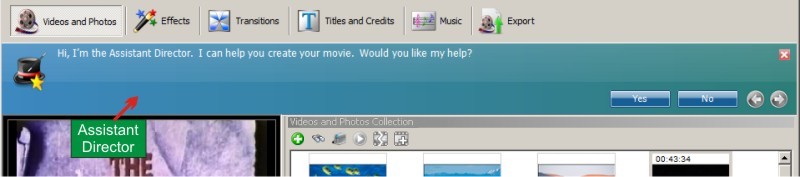
The Assistant Director appears by default when you launch Auto Movie Creator. You can hide and show it by unchecking and checking the Assistant Director option from the Tools menu.
The Assistant Director leads you through the entire procedure of assembling, editing and making a finished movie. It includes the following steps:
- Adding videos from your computer or your camera to the Videos and Photos Collection.
- Detecting scenes in your video and creating clips.
- Assembling and arranging clips on the Storyboard.
- Applying Effects.
- Applying Transitions.
- Adding Titles and Credits.
- Adding Music and Narrations.
- Exporting.
You may choose to skip any of the above steps depending on the type of movie you wish to make.
|