HTML Embedding
A HTML page is created when you record in FLV format. The HTML page can be placed on your website to view your recording online. This saves you the effort of creating the page manually and then inserting your video.
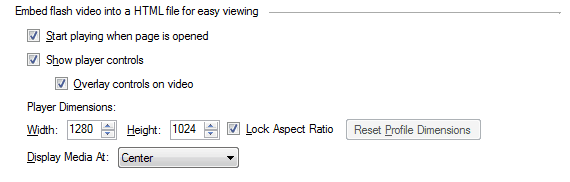
Embedding Options
The option Start playing when page is opened makes the video play as soon as the page is loaded in the browser. The player that plays the video is aligned at the center. The player controls are displayed as an overlay on it.
The width and the height of the player is set same as that of the video which has been converted or joined.
|