| Email Responder: The Main Window |
Email Responder: The Main Window
The Email Responder window is divided into three main areas:
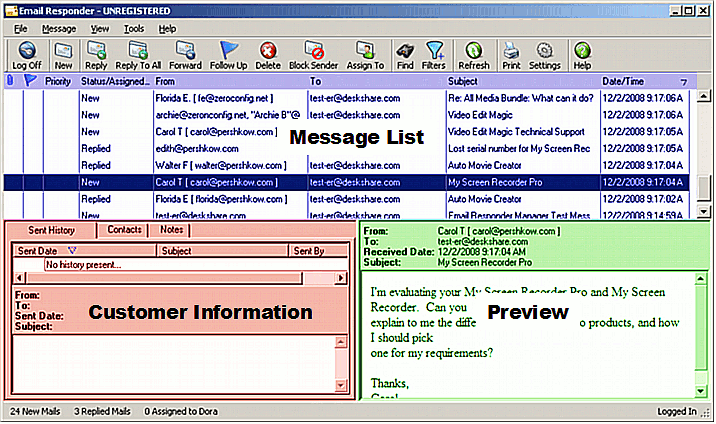
Across the top of the window are the Menus and the program Tool Bar.
You can change the relative sizes of the three areas by dragging the borders between them. For instance, to reduce the size of the Message List and leave more room for the Preview and Customer Information, use the mouse to drag the divider upward. You can also drag the border between the Customer Information and Preview areas sideways to make one larger and the other smaller.
Click on the name of each screen area for instructions on how to use it.
|