| Email Responder Manager: Session Logs |
Email Responder Manager: Session Logs
Whenever Email Responder Manager receives or sends mail, an entry is made in the Session Logs. To see the logs for the current session, click on the Session Logs tab.
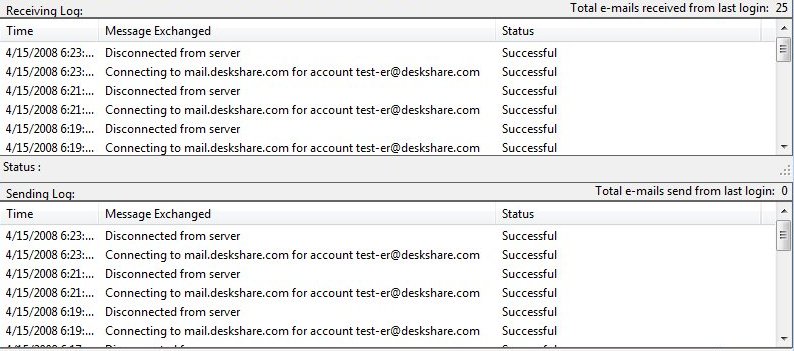
The logs can be used to help find and solve any problems Email Responder Manager is having in communicating with the mail server.
You can save the current logs by clicking the Tools menu and then Save Session log. You can then save either the logs For Receiving or For Sending. Later, you can load the logs back into Email Responder using Tools, Load Session Log. You can also read the logs using any text editor. They are plain text files.
|