| Email Responder Manager: The Main Window |
Email Responder Manager: The Main Window
The Email Responder Windows consists of a display area (which displays a list of mail messages, reports, or a session log, depending on which tab you have selected), a menu bar, a tool bar, and a set of tabs. You control which information is displayed in the main area by clicking on the tabs.
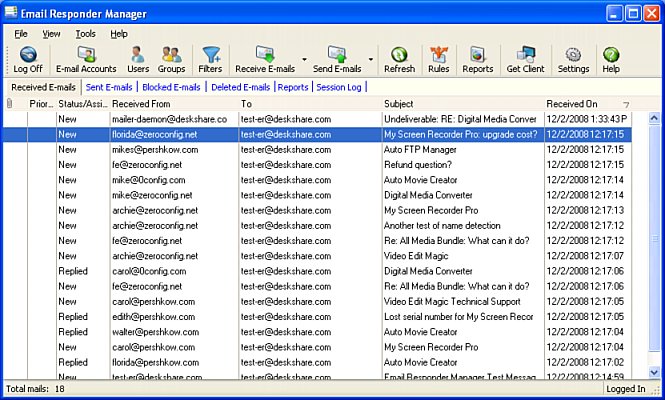
For more on the interface, click on the links below
|